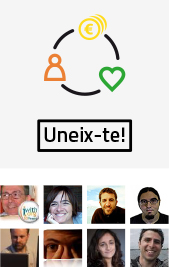Last night we rolled the site again, and now every Team page has two new links:
1. A link to all the organizations in that Team’s area that are listed on Idealist.
This is a handy way to see what resources are already available to you and your community and, in smaller places, you can also see who’s missing and invite them to join us on Idealist now. Like all searches on Idealist, you can narrow this by keyword and other fields.
2. A link to all the Connectors in your area
This will often overlap with the members of your Team, but on that page you will also see short summaries of people’s profiles, and you can search through all of them by keyword.
Where are they?
Both of these new links appear on the left side of the Team page AFTER at least one discussion has been started by someone on the Team. If you are alone in your Team, you can just post a “welcome” message to the next member, and these links will then appear on the left.
If you have trouble finding or using these new tools, please don’t hesitate to contact us.