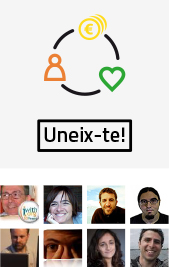We’ve been talking a lot lately about our Tools & Tactics—replicable templates for action that range from holding a 3Qs meeting to hosting a nonprofit career fair. Now it’s your turn!
If you’re feeling inspired by a particular Tool & Tactic and want to start a conversation about it on your Team page, here’s how to do it:
1. Start at the Connector Hub. In the top section, “Tools and Tactics for Connectors: More and Better,” click the “Learn more” button.
2. Scroll down until you find one you want to discuss. In this example, I clicked “Host a civic write-a-thon.” Notice the message on the right that says, “Want to try this? Talk about it with your Team!” The big orange “Start a discussion” button is just begging me to share.
3. So I clicked on the button and the discussion now lives on my Team’s page. Behold!
4. At the same time, my Team page gets a Tools & Tactics section. Go multi-tasking! (Pro tip: Each Tool & Tactic has only one discussion per Team associated with it. So once someone in your Team has pulled a Tool & Tactic onto your page, you’ll be able to join the discussion and upvote comments.)
That’s it. It’s a small thing, but we hope it makes connecting easier.
_
Sara Jensesn is a technical support representative at Idealist. Feel free to reach out to her if you need help or have questions: sara.jensen@idealist.org.