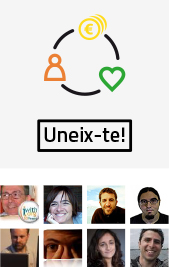No doubt, you already know some of the ways your Team’s page can help you in your work as a Connector: you and your Teammates can share ideas on the discussion forum, post upcoming events, easily see everyone on your Team and link to their Idealist profile…
But your page offers a lot more than just those prominent features. Here are three other easy things you can do to source new connections, share resources and info, and grow your Team:
1. Find local organizations.
Scroll down to the middle of your Team’s page and you’ll see the heading “Network” on the left side. Click the “Local organizations” link below it and you’ll be taken to a list of search results for all the nonprofits in your area who’ve registered on Idealist. I live in Brooklyn, New York and just tried it: we have over 1,200 organizations right in our backyard!
2. Post a resource.
Been meaning to create that resource inventory for your Team? Want to start a reading list of interest to Connectors? Or maybe you want to create a shared document to hold your ideas for future meeting spaces? All you have to do is click the blue “Add a resource” button, give your link a name, and paste it in. Resource accomplished!
3. Meet more Connectors.
If you’re looking to beef up your Team, you’ve come to the right place. Also under the Network heading on the left, the “Connectors in the area” link will show you how many other Connectors live near you. If you see any who aren’t on your Team yet, you can message them from their Idealist profile to introduce yourself.
—
How have you been using your Team’s page to get Connecting? Please share how in the comments!