The form is one of the key tools for the conversion of Internet users in partners, donors and volunteers. With the functionalities offered by the Acore Cadí forms, the entities have many options to manage them very easily, improving communication with the users of the web.
The forms are also very useful to collect inscriptions, data, ideas and have some interesting features, we see them:
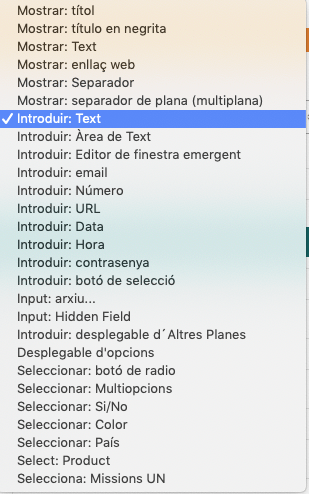
- Types of fields
We can have fields that will fill the databases in different formats. Some serve to inform the Internet user with Titles, Texts, etc.
Others invite you to "enter" data by forcing the format, for example: email, date, texts, etc.
And others allow "select" actions, for example from a list of countries or from a drop-down list of options.
These fields can be displayed directly on the form tool, or with freedom of design on any page of the web.
- Automatic responses and data collection
Abcore Cadí shows a custom screen after the user has clicked "send the form." You can also send an automated email. You can also send the data collected to an email address, to an external CRM or to the database of the form itself.
- Control of workflow and exploitation of data
The system also allows you to export the data in Excel or .csv format
- Publication of results
Sometimes it is advisable to publish some of the collected data, for example, if we receive support signatures for a campaign. That is why the Data service can display data from the selected fields on the web page, which can be displayed in public, or privately for registered users.
A good practice we use at iWith.org
When we call a prize and the organizations present their proposal the following workflow is developed:
- The Internet user sees the message of thanks in the screen to participate with relevant data
- The user receives an email through which the status of the application is notified and the next steps to follow
- If the Internet user visits Google Adwords, the conversion is recorded by linking the published ad with the successful result of the filled form.
- The person in charge of managing the prizes receives an email alert with the collected data
- Trello's desk opens a card with the application data in the entrance column, and puts it at the disposal of the scholarship committee that will complete and move the card by evaluating and selecting it through the counter.
On the other hand, Excel exported is used to upload to the massmailing service the list of participants and send with a single click the emails that inform them of the resolution of the committee.
In other organizations, for example mariacanals.org, the excel of participants in the piano contest, serves to complete the participant file on a word with the "Match correspondence" function so that the jury has an authentic book of participants with all the data by hand.
Some general tips when designing forms
- Simplify the form by eliminating all distractions and links that may distract the user from the completion and sending of the form.
- Simplify the number of "mandatory" fields. It is better that we ask a donor to have an account number by telephone, rather than giving the donor a donation because he did not have the information at hand when filling out the form and then get distracted in other things.
- We use the appropriate types of fields (fields of number, date, email, etc.) to obtain robust data validation, and thus prevent the data entered from being erroneous and, if there are errors, they are displayed in the same form clearly identifying the wrong fields providing help to solve the error.
- We comply with data protection laws, requesting permission to manage data informing the rights of the user
- We protect the forms under https security certificate. This feature is enabled by default on the entire Abcore Cadí platform.
The forms tool is available at Abcore Cadí for all projects, without interrupting the service and at no additional cost.
From iWith.org, we invite the organizations to contact the support service if they wish to improve the visual appearance or functionality of their forms.














