
“Education for Peace and Development”: Honoring the World’s First International Day of Education with a Panel Discussion

The first-ever International Day of Education was celebrated on 24 January 2019, to recognize that inclusive and quality education is a human right and a crucial component to building a world free of poverty, achieving gender equality, and creating a better world. It is also the focus of the fourth Sustainable Development Goal, "Ensure inclusive and equitable quality education and promote lifelong learning opportunities for all." To honor this commemoration, a panel discussion on Education for Peace and Development was held at the Palais des Nations in Geneva.
Abcore Cadí's web forms simplify work to NGOs
The form is one of the key tools for the conversion of Internet users in partners, donors and volunteers. With the functionalities offered by the Acore Cadí forms, the entities have many options to manage them very easily, improving communication with the users of the web.
The forms are also very useful to collect inscriptions, data, ideas and have some interesting features, we see them:
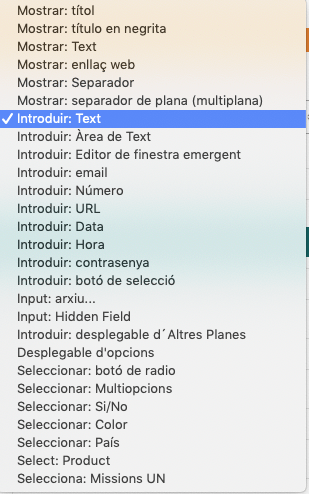
- Types of fields
- Automatic responses and data collection
- Control of workflow and exploitation of data
- Publication of results
A good practice we use at iWith.org
- The Internet user sees the message of thanks in the screen to participate with relevant data
- The user receives an email through which the status of the application is notified and the next steps to follow
- If the Internet user visits Google Adwords, the conversion is recorded by linking the published ad with the successful result of the filled form.
- The person in charge of managing the prizes receives an email alert with the collected data
- Trello's desk opens a card with the application data in the entrance column, and puts it at the disposal of the scholarship committee that will complete and move the card by evaluating and selecting it through the counter.
On the other hand, Excel exported is used to upload to the massmailing service the list of participants and send with a single click the emails that inform them of the resolution of the committee.
Some general tips when designing forms
- Simplify the form by eliminating all distractions and links that may distract the user from the completion and sending of the form.
- Simplify the number of "mandatory" fields. It is better that we ask a donor to have an account number by telephone, rather than giving the donor a donation because he did not have the information at hand when filling out the form and then get distracted in other things.
- We use the appropriate types of fields (fields of number, date, email, etc.) to obtain robust data validation, and thus prevent the data entered from being erroneous and, if there are errors, they are displayed in the same form clearly identifying the wrong fields providing help to solve the error.
- We comply with data protection laws, requesting permission to manage data informing the rights of the user
- We protect the forms under https security certificate. This feature is enabled by default on the entire Abcore Cadí platform.
The forms tool is available at Abcore Cadí for all projects, without interrupting the service and at no additional cost.
Abcore Cadí's web forms simplify work to NGOs
The form is one of the key tools for the conversion of Internet users in partners, donors and volunteers. With the functionalities offered by the Acore Cadí forms, the entities have many options to manage them very easily, improving communication with the users of the web.
The forms are also very useful to collect inscriptions, data, ideas and have some interesting features, we see them:
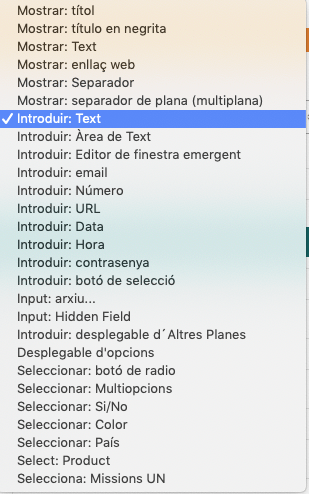
- Types of fields
- Automatic responses and data collection
- Control of workflow and exploitation of data
- Publication of results
A good practice we use at iWith.org
- The Internet user sees the message of thanks in the screen to participate with relevant data
- The user receives an email through which the status of the application is notified and the next steps to follow
- If the Internet user visits Google Adwords, the conversion is recorded by linking the published ad with the successful result of the filled form.
- The person in charge of managing the prizes receives an email alert with the collected data
- Trello's desk opens a card with the application data in the entrance column, and puts it at the disposal of the scholarship committee that will complete and move the card by evaluating and selecting it through the counter.
On the other hand, Excel exported is used to upload to the massmailing service the list of participants and send with a single click the emails that inform them of the resolution of the committee.
Some general tips when designing forms
- Simplify the form by eliminating all distractions and links that may distract the user from the completion and sending of the form.
- Simplify the number of "mandatory" fields. It is better that we ask a donor to have an account number by telephone, rather than giving the donor a donation because he did not have the information at hand when filling out the form and then get distracted in other things.
- We use the appropriate types of fields (fields of number, date, email, etc.) to obtain robust data validation, and thus prevent the data entered from being erroneous and, if there are errors, they are displayed in the same form clearly identifying the wrong fields providing help to solve the error.
- We comply with data protection laws, requesting permission to manage data informing the rights of the user
- We protect the forms under https security certificate. This feature is enabled by default on the entire Abcore Cadí platform.
The forms tool is available at Abcore Cadí for all projects, without interrupting the service and at no additional cost.

Call for participants from Spain for the International Conference on digital transformation of youth
You are still in time to register for this conference to learn and put into practice knowledge about the different digital tools and new technologies that are available on the Internet !! You have time to sign up until January 21 in this link!
This Conference, which will take place on February 15, is the final event of the TURN ONline project. There will be presented the results of the 4 seminars that have been organized throughout 2018: digital management, online communication, online training and online activism.
The participants of the Conference will have the opportunity to reflect on the issue of digital transformation of youth NGOs and also attend the following workshops:
- Digital tools for management: Trello, Asana and Freedcamp.
- How to communicate peace and human rights.
- Online activism: best practices and perspectives.
- E-learning in the field of youth: how to create an online course within your youth NGO
Here you are more information about the conference.
We are looking for participants who want to register for this conference.
Remember: if you are interested you have time to sign up until January 21! You can do it through this link!
Continue reading Call for participants from Spain for the International Conference on digital transformation of youth
Originally appeared on Iwith.org Foundation on 21/01/2019
2019 - List of selected contestants
The following contestants have been accepted to participate in the 65th International Piano Competition Maria Canals that will be held in Barcelona, between March 23rd to April 4th in Palau de la Música Catalana.
The members of the Selection Committee highlighted the great level of all the candidates. Because of the limited number of contestants that the Competition is able to cover, a lot of contestants with the qualified level to participate were not accepted. From the Competition we encourage them to present their candidature again in the future.
The Secretary of the Competition will send all the selected contestants an email with all the information about Schedule, hotel and registration fee.
- Robert Bily
- Bernat Català Rams
- Xuehong Chen
- Jun Hwi Cho
- Efstathios Chomatsas
- Aaron Chow
- Diana Chubak
- Antonia Comito
- Diana Cooper
- Anna Dmytrenko
- Dominic Doutney
- Daniel Hyunwoo Evans
- Francisco José García Verdú
- Magí Garcías
- Salih Can Gevrek
- Nicolas Giacomelli
- Radosaw Godzikowski
- Pedro Gomes
- Josue Gonzalez
- Natanel Grinshtein
- Zhiheng Guo
- Michael Andreas Haeringer
- So Hyang In
- Wenqiao Jiang
- San Jittakarn
- Hyeonjun Jo
- Luis Carlos Juarez Salas
- Honggi Kim
- Su Yeon Kim
- Haeun Kim
- Shuta Kimoto
- Ana Kipiani
- Aleksandr Kliuchko
- Kurara Koga
- Magorzata Kruczek
- Nikolai Kuznetsov
- Rafael Kyrychenko
- Jin-Hyeon Lee
- Tommy Jing Yu Leo
- Robert Levinger
- Jinhong Li
- Ying Li
- Daumants Liepins
- Roman Lopatynskyi
- Philipp Lynov
- Nail Mavliudov
- Sitong Meng
- Rodolphe Menguy
- Alberto Greer Menjon Bohanna
- Dongjun Miao
- Filip Michalak
- Aidan Mikdad
- Francisco Montero
- Fuyuko Nakamura
- Jorge Nava
- Priscila Navarro
- Jeremias Javier Obando Telleria
- Daniel Ochoa Gaxiola
- Niklas Oldemeier
- Samuel Sangwook Park
- Yeon-Min Park
- Daria Parkhomenko
- Ido Ramot
- Kiana Reid
- Mateusz Rettner
- Rubén Ángel Russo gutiérrez
- Kazuya Saito
- Polina Sasko
- Philipp Scheucher
- Ayane Shoda
- Phanuwat Sripramodya
- Vitaly Starikov
- Kaoruko Takagi
- Simone Alessandro Tavoni
- Daria Ioana Tudor
- Xinran Wang
- Xiaoxiao Wei
- Andrzej Wiercinski
- Ka Jeng Wong
- Yong Gi Woo
- João Xavier
- Yuanfan Yang
- Alexander Yau
- Lin Ye
- Jihyung Youn
- Chuyue Zhang








