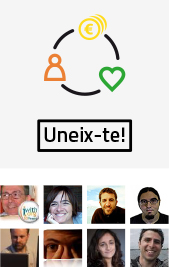Have you ever wondered what the “Other Content” section of your organization’s profile is for? It’s a space to add external content to your profile.

Adding additional content to your organization page is a great way for your fans and future collaborators to learn more about you. If you have a blog or a Twitter feed (or, really, anything else that’s RSS-able), add it to your organization page to share it with the Idealist.org community!
Here’s how to do it: Log into your Idealist.org account. Navigate to your organization’s page. Click Edit. Scroll down until you see the Other Content section.
Grab the RSS link from the external source you’d like to add and enter it into the text box:
 Click on the green + sign to add additional feeds, and the red X sign to remove ones you’ve already added. Once you’re ready, click save. Voilà:
Click on the green + sign to add additional feeds, and the red X sign to remove ones you’ve already added. Once you’re ready, click save. Voilà:
Are there other how-to’s we should include here on the blog? Leave a comment or tweet @idealist to let us know!