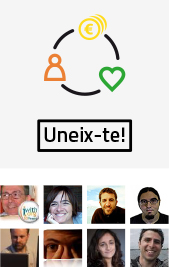Don't make it hard for candidates to find your listing on Idealist. A few tweaks can make a huge difference! (Photo credit: Will Valnue via Flickr/Creative Commons)
Organizations post hundreds of jobs on Idealist.org every day, and we often hear from job posters who want to make sure they get the best applicants for the job. But why do some job listings attract a flood of high-quality applications while others seem to get overlooked?
We recently explored how organizations can craft job listings that stand out. Now we’ll dive into something equally important: making sure your job listing shows up when candidates start searching! If more people see your job, more people will apply for it, so it’s important to make your listing as searchable as possible.
So before you hit “publish” on your listing, here are a few tips to keep in mind:
1. Broaden your area of focus.
Your job listing includes the areas of focus listed on your organization’s page (youth, the environment, poverty, etc.). The more categories you select, the more candidates are likely to see your listing when they search. To add more areas of focus to your organization’s page, log in and go to your organization’s page by clicking on its name on the left side of your homepage. Then click on the blue Edit button. Select as many areas of focus as possible that relate to your organization. You can choose multiple items by holding down the “control” key and clicking on a PC or by holding down the “command” key and clicking on a Mac.
2. Include additional job responsibilities.
The site also allows job seekers to search by the responsibilities of the job. Like areas of focus, the more job functions you select, the more job seekers will likely see your listing when they search, so be sure to include as many selections from the job functions list (writing, management, fundraising) as you can in your listing. You don’t want to miss out on someone because they’re searching for “public policy” and you listed your job only under “advocacy.”
These last two bits of advice may seem counterintuitive: don’t you want to narrow the categories you select so you only get people truly interested in your work and mission? This makes sense in terms of hiring, however when it comes to searching, being too narrow can actually eliminate candidates who aren’t using the same terms you’re using. And remember, while the categories you select will bring more people to your job listing, a well-written job listing is what will encourage great candidates to apply!
3. Add your own search terms.
You’ll also want to make your job searchable by including related keywords. Think of your perfect candidate, and imagine that person is searching for a job on Idealist. What kind of words would they use? Make sure that your job’s description includes those words and phrases. You can also add keywords in the additional keywords field near the bottom of the form for any words that don’t fit organically into your description. You can add as many additional search terms as you’d like to help people find your job.
4. Pretty please: include a salary range.
Users sometimes search by salary range, and many prefer to apply to jobs that list one. We’ve found that job postings that include a salary range get a much higher response, even if the range listed is relatively low. Including a salary range will also help narrow your applicant pool to those who are more likely to accept an offer at your organization.
5. Choose the best location.
Most job seekers are looking for jobs in a specific location, and it’s the first item they enter when searching. The most common reason why no one responds to a job listing is because there’s a typo in the location field, so make sure that you enter your city and state correctly. You’ll also want to make sure you use the most common name of your city – a job in “Foggy Bottom, DC” is harder to find than one in “Washington, DC.”
Also, if you’re in a small town very close to a larger city, you also might want to consider using that city as your location. For instance, let’s say your organization is located in Darien, CT, which is an eight minute drive from Stamford, CT (according to Google Maps). While you might choose Darien, CT, there are five times as many registered users in Stamford as we have in Darien. Though we do have the option to search with a radius, if a job seeker searches only in Stamford, he won’t see a job just eight minutes away in Darien.
When it comes to optimizing your listing for a search, a few small tweaks go a long way.
–
Do you have more tips? Questions about the site? Leave a comment below. And thanks for posting jobs on Idealist!