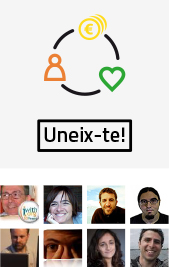As a Connector, you’re invited to create an Action Group to help anyone take action on a particular issue or cause with you.
If you’ve created an Action Group or are gearing up to create one, you can keep track of it on Idealist via your personal menu:
Since Action Groups are for everyone, they can be found on Idealist.org and on the Connector Hub to make it easy for all the people in your community to participate—whether or not they’re Connectors.
Pro tip:
Want to invite your social networks to join your Idealist Action Group? Navigate to your Action Group, then scroll to the bottom of the page where you’ll see a list of members.
Click a button to “Invite” folks to join or “Share” this page. Then, personalize your message and click “Share On Your Timeline.”
That’s it!
—
Sara Jensen is a technical support representative at Idealist. Feel free to reach out to her if you need help or have questions: sara.jensen@idealist.org.